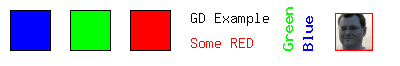Working with existing images is also possible. Even working with multiple images at once.
use GD;
MAIN: {
...
# Use the existing image of my Head...
$img = "../../img/gv_head_48.png";
$head = GD::Image->newFromPng($img, 1);
# Allocate the same red color, for new image.
$red2 = $head->colorAllocate(255,0,0);
# Draw a frame on the image...
$head->rectangle(5,5,42,42,$red2);
# Create result temp...
open($fh, '>', "bn_t.png");
print $fh $head->png();
close($fh);
# Copy part of my head (including my red frame) onto my banner
# $image->copy($sourceImage, $dstX, $dstY,
# $srcX, $srcY, $width, $height);
$banner->copy($head, 335, 13, 5, 5, 38, 38);
# Create result 7...
open($fh, '>', "bn_7.png");
print $fh $banner->png();
close($fh);
}
Result temp:

Result 7: